Specifications:
Headphone weight: 380g
Headphone size: Approx.100*200*210mm
Driver diameter: 50mm
Impedance: 16Ω±15%
Sensitivity: 105dB ± 3dB at 1KHz
Frequency range: 20Hz-20KHz
Mic dimension: 6.0 * 2.7mm
Mic sensitivity: -38dB ± 3dB
Mic impedance: 2.2kΩ
Directivity: All directional
Cable length: Approx. 2.1M±0.15M
Working current: Below 100mA.
Headset interface: 3.5mm
Package include:
1 x Gaming Headset
1 x User Manual
1 x 3.5mm jack Y-Kabel
How to use it on PS4?
1. Please test it with your cell-phone before apply the headset on your PS4, to make sure it works well.
2. Insert the headset with 3.5mm jack plug into the Gamepad
3. Then long press the PS4 button or enter the System Settings, there is a peripheral machines choose “Adjust Sound and Devices”, “Output to the headphones”, then change it to “All audio”. If you have the audio on the “All Audio” setting you can, but if it’s set to “Chat Audio” you can only hear form the side with the mic.
Note:
1.Extra Microsoft adapter (Not Included) is needed when connect with old version Xbox One controller.
2.3.5mm jack splitter cable is needed when you connect with PC if you want to use headphone and microphone at the same time.



















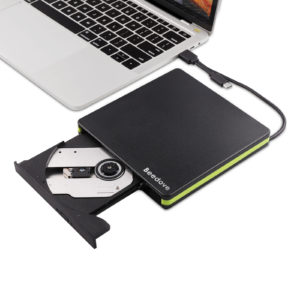





Reviews
There are no reviews yet.